NWSB MOBILE APP
The New Washington State Bank's mobile app for the iPhone and Android is now available for download at your app store.
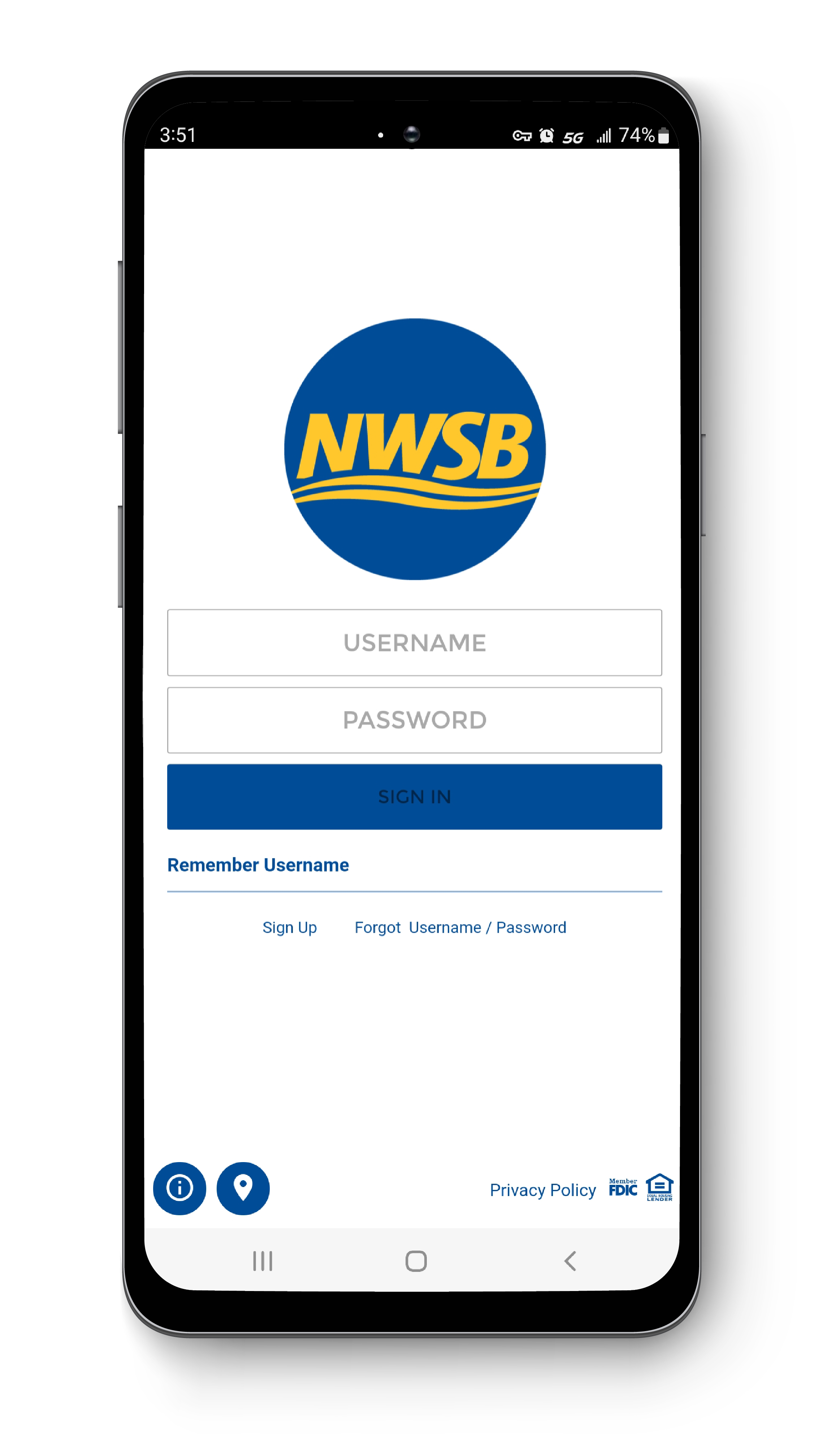
With the mobile app you will be able to:
- Check account balances
- See transaction history
- See check images
- Make transfers between your NWSB accounts
- Turn off and on your debit card.
- See branch location information and maps
- Deposit checks with our mobile check capture
You will not be able to see business accounts or use bill pay with the app at this time.
We hope you enjoy using the new mobile app and all the features it has to offer.
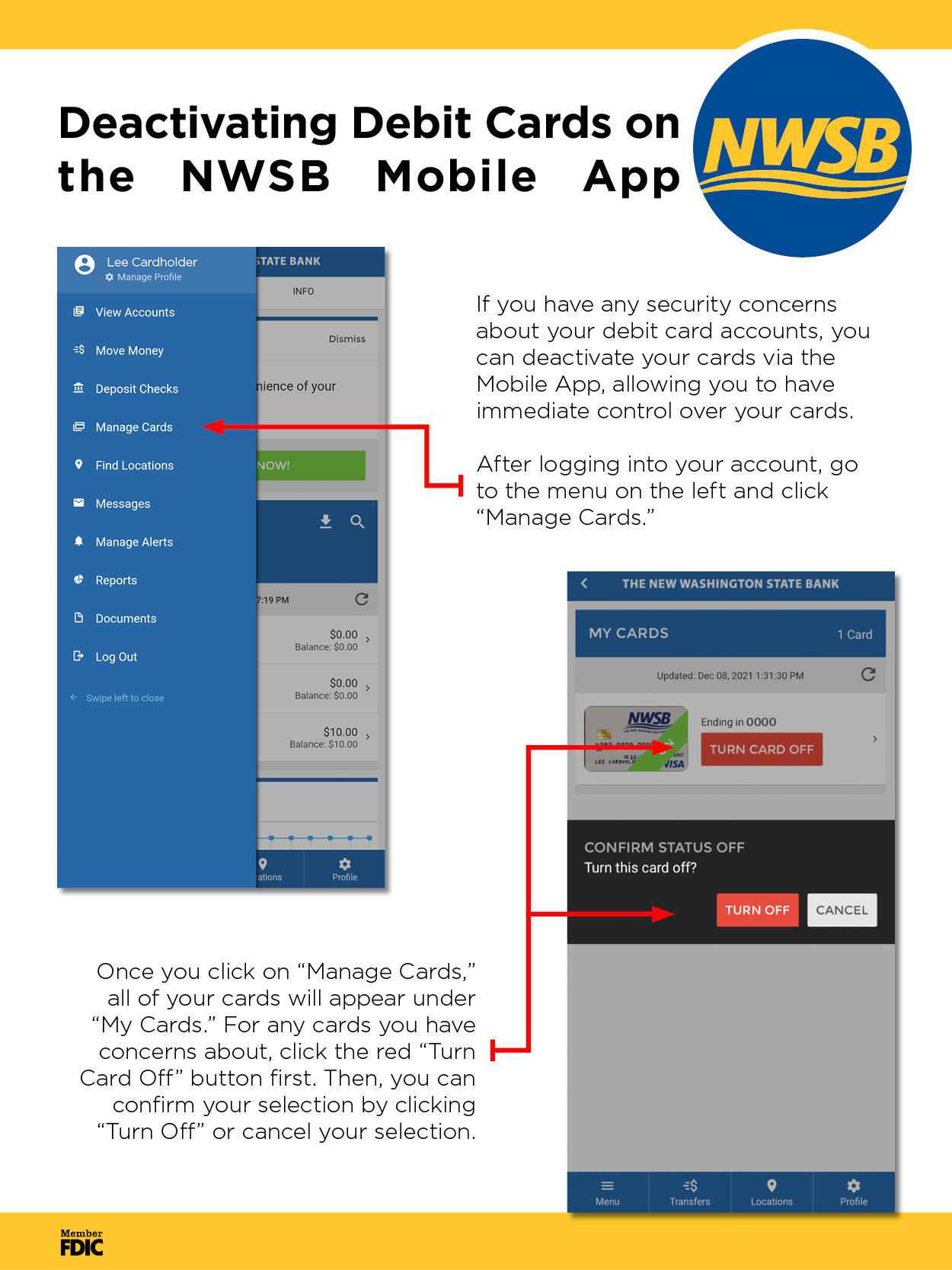
Mobile Banking
With mobile banking you will be able to make use of SMS (text messaging) capabilities on your mobile device to retrieve your New Washington State Bank related information. You will also be able to set up a wide variety of alerts that you can have emailed or texted to you.
Click here to sign up for the mobile app.
Click here to sign into the mobile app.
SMS (texting)
To receive your balances, transactions or help information with SMS (text messaging) simply text the short code MOBANK (662265) and text one of the following commands.
- BAL (returns default account balances)
- BAL ALL (returns all account balances)
- BAL [alias] (returns alias account balances)
- ACT (returns activity on default account)
- ACT [alias] (returns activity on alias account)
- CMD (returns short list of commands)
- HELP (provides a phone number for support)
You may cancel your Mobile Banking access by contacting our Customer Care Center at 888-639-0829 (email at [email protected]); or Deposit Operations department at 812-256-3271 (email at [email protected]). Notify the bank immediately if your cell phone has been lost or stolen.








